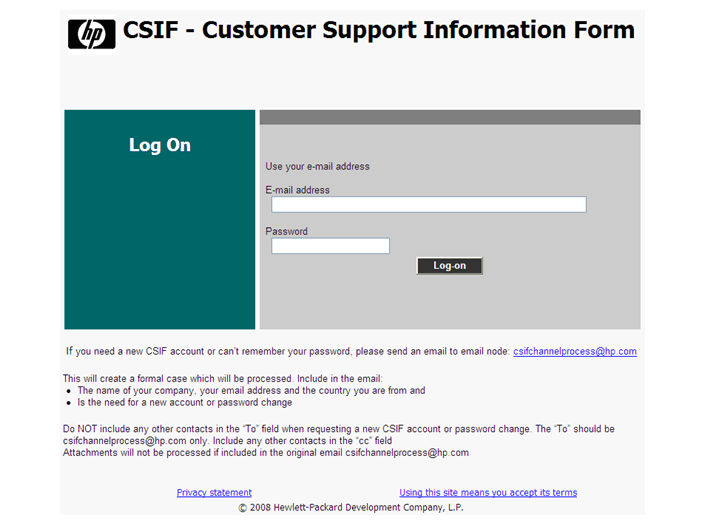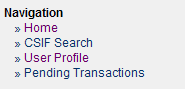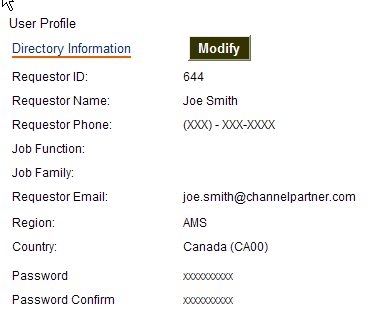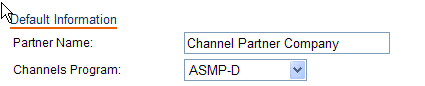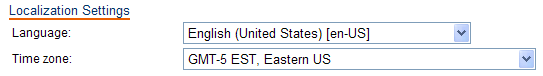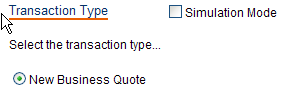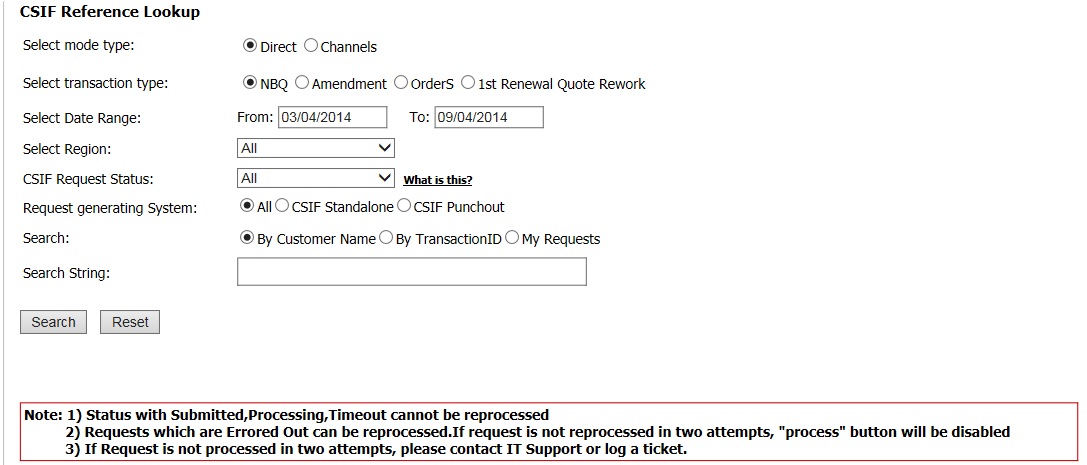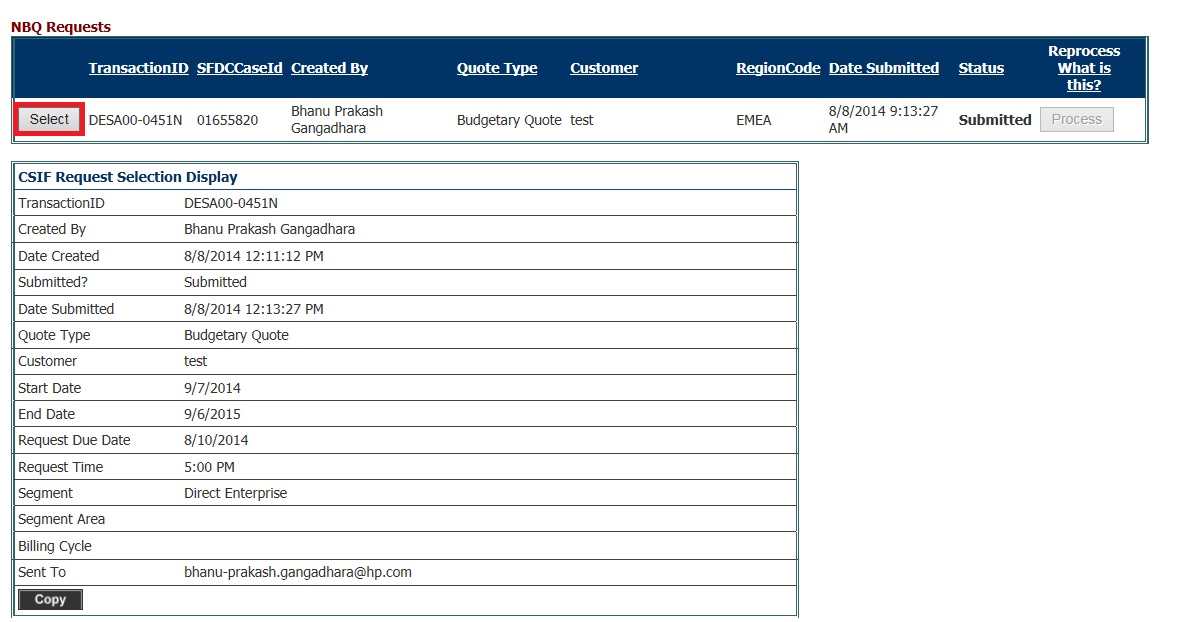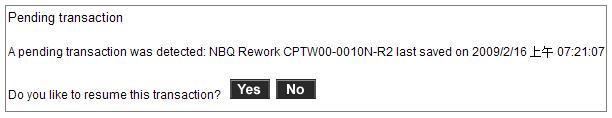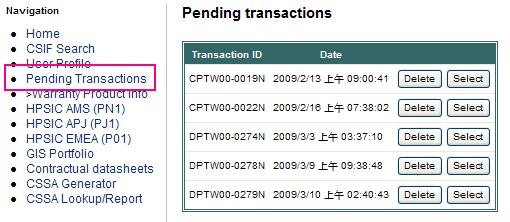Channels CSIF
Contents |
What is Channel CSIF
The Channel CSIF is a globally standard web based application used by HP Channel Partners who manage HP quotes and contracts to submit New Business Quote requests into Customer Operations. The CSIF uses standard predefined fields to capture minimum required information the first time in order to provide a new business quote. The form reduces the need for follow up communication between external HP Channel Partners and Customer Operations in order to clarify requests, thus freeing up time for Sales and Contract Administrators to focus on their core activities.
How to access Channel CSIF
There are a several ways for requestors to access the Channel CSIF:
- By accessing the URL: https://v1prodexau.glb.itcs.hp.com/csifchannels/setsession_channels.aspx
- Through Partner Workbench (www.esca.hp.com)
- Through Partner Portal
- United States: www.hp.com/Partners/us
- Canada: www.hp.com/Partners/ca
- Latin America www.hp.com/Partners/lar
There is only one global Channel CSIF tool and it does not require unique
regional or country access. However, authentication is now required prior to
accessing the Channel CSIF tool.
- Log in: There is a new Authentication Mechanism which will allow users to log in securely and to modify user preferences upon log in.
- How to log in
There are two ways for users to log in:
- New users will need to follow the process displayed on the log in screen to request a new account.
- Existing users should have received an email notification from HP with a temporary password
- The user id is the requestor's email address
- Whether users are new or existing, all users need to access their User Profile to replace the temporary password with a permanent password and is explained in the next section.
- Timeout Setting: CSIF has been set up the time out rule once user is inactive over 60 minutes.
Setup User Profile
All Channel CSIF users must setup their User Profile before using CSIF for the first time in order to avoid any errors in properly identifying the requests. The User only needs to set up the User Profile once, the first time a user logs into the CSIF tool.
- This assumes you have received access to the Channel CSIF by logging in using your primary e-mail address and the password provided by HP.
- Choose "User Profile" on the left hand side menu.
- Select "Modify"
- Verify that your name, email address, Region and Country are correct. Please type in your phone number as part of the record.
- If you need to change your password, toggle "Change Password" and type in a new password.
- Type in the name of your Company and select the corresponding Channel Program from a pull down menu.
- Please select a Language and Time Zone from drop-down menus under Localization Settings.
Click "Submit" to save your profile. Localization settings will provide
local data format as well as let the user see a local language version of the
CSIF tool. The CSIF is available in English, Japanese, Korean, and Chinese
languages.
CSIF Quick Reference Guide
If you are CSIF beginner or long time not to use CSIF, then try our CSIF Quick Reference Guide
- NOTE TO CHANNEL PARTNERS: This CSIF Quick Reference Guide contains information on how to submit an "Amendment" through CSIF. The Channel CSIF does not allow for Amendment request functionality and is not available to our Channel Partners. Therefore any reference to the Amendment process is not valid for Channel Partners.
CSIF Transaction Type
- New Business Quotes
The New Business Quote transaction type to request a new business quote or changes to a new business quote is the only option available. For detailed steps on how to complete a New Business Quote transaction please follow the steps in Complete New Business Quote Request section.
- Please select NBQ when you want to change your new business quote.
To improve our performance and quality, we are tracking the data of revision/ rework for NBQ process, so it is critical any change request to an already created New Business Quote for Channel business is sent through Channel CSIF as well.
CSIF Tracking ID
CSIF tracking id is generated in sequence per the transaction type you selected, per region and per country. For example:
Complete Channel New Business Quote Request
View detailed steps to complete a new business quote transaction.
Frequently Asked Questions
CSIF Support
- FOR CHANNEL PARTNERS: To log a CSIF technical or process support issue, you may send an email to hp-etoolssupport@hp.com and describe your issue in detail. Please indicate whether the type of support issue as either "technical" or "process" related. A call will be logged with the HP Support Team and you will receive an acknowledgement. As soon as your issue is resolved, the support team will respond to you via email and close the call.
- FOR HP EMPLOYEES: To log a CSIF technical or process support issue please follow the following path can also log a support case via HPSC.
- Within the HPSC site select Submit a request, then use the path: technology solutions » eservices-sales and marketing » CSIF direct and select either CSIF Direct process issues or CSIF Direct technical/system issue depending on the issue type.
CSIF Enhancements
Completed CSIF Enhancements
| Enhancement Name | Description | Process Affected | Region Affected | Moved Into Production |
|---|---|---|---|---|
| Germany NBQ requests | Allow sales users to enter FO CA email or nbq.germany@hp.com as needed depending on request | NBQ | EMEA | December 2008 |
| Data sheet links | Correct data sheet links for at bottom of NBQ pages | NBQ | AMS | December 2008 |
| Multinational discounts | Enable discount comments and attachments functionality for APJ users | NBQ | APJ | December 2008 |
| CSSA number generator | Add link to CSSA number generator to match functionality of retired CSIF | NBQ | AMS | December 2008 |
| Remove HA287AC Package option | Remove HA287AC SW Premier Service Package due to retirement of service | NBQ & Amendments | Global | December 2008 |
| Remove $ on NBQ field | Remove $ from SND Net Amount $ field in NBQ screen | NBQ | APJ | December 2008 |
| Correct functionality in Create New SAR/LLFL screen | Fix hyperlink allowing users to enter additional line items of product and/or serial numbers within the table of Create New SAR/LLFL screen | Amendments | Global | December 2008 |
| Correct NBQ CSIF attachment output | Correct CSIF attachment output to match user screen formatting and detail for Packages and Offers selected | NBQ | Global | December 2008 |
| Correct CSIF Copy Function | Correct CSIF functionality so that users can use the copy transaction function | NBQ & Amendments | Global | December 2008 |
| Correct SAID Field | Correct SAID field formatting to allow for 14 characters instead of 12 | Amendments | Global | December 2008 |
| Correct Costa Rica Sales Rep issue | Correct issue in which sales reps in Costa Rica could only select Channels as their business/customer segment within their CSIF User Profile | NBQ & Amendments | AMS | December 2008 |
| Correct Asian Double Byte Character Issue on CSIF Output | Correct issue in which CSIF output attachment reflected garbled text characters instead of the correct Chinese, Japanese, or Korean characters | NBQ & Amendments | AMS | December 2008 |
| CSIF ID Not On Amendment Rework Output | Correct problem where the CSIF ID was not included on CSIF output email subject line when Amendment rework request is submitted | Amendments | Global | December 2008 |
| NBQ Discounts Contained Garbled Characters | Correct identified issue in which Sweden NBQ request contained garbled text characters for discounts field on CSIF output attachment | NBQ | EMEA | December 2008 |
| Invoice Number Format | Correct validation for invoice number field on Amendments page to allow formats other than invoice numbers that begin with 42 | Amendments | AMS | December 2008 |
| User page time out | The current page time out of 20 minutes was increased to 60 minutes to allow users additional time to complete requests in progress | NBQ & Amendments | Global | February 2009 |
| Cancellation Date Default | Update cancellation date field within Cancel Contract page so that field defaults to blank instead of today's date so that the incorrect date is not used by mistake. Cancellation Date will still be a required field | Amendments | Global | June 2009 |
| Add New Amendments Option Change Support Account Reference (SAR/LLFL) | Create a new change option for Amendments to allow users to request a change to an existing Support Account Reference (SAR/LLFL). Currently there is only an option to create a new Support Account Reference (SAR/LLFL) but no change option | Amendments | Global | June 2009 |
| Add New Amendments Option Create Customer Address or Business Contact | Create a new create option for Amendments to allow users to request the creation of a new Customer Address/Location or Business Contact. Currently there is only an option to change an existing Customer Address or Business Contact | Amendments | Global | June 2009 |
| Modify Amendments Option Create ENVID | Update Create ENVID page options to allow users to enter an existing System Mgr partner number or request that a new System Mgr partner number be created and used to update the ENVID | Amendments | Global | June 2009 |
| Add New Amendments Option Move Items/Products in SAR/LLFL | Create a new change option for Amendments to allow users to request to move items or products between SARs/LLFLs only and not between documents | Amendments | Global | June 2009 |
| Add New Amendments Option Change SMC | Create a new change option for Amendments to allow users to submit SMC changes/updates | Amendments | Global | June 2009 |
| Add New Amendments Option Change Alt Tax Classification | Create a new change option for Amendments to allow users to request changes to the Alt Tax Classification on documents | Amendments | Global | June 2009 |
| Add Invoice Comments Option to Add Header/Item Text | Update Add Header/Item Text to document option screen to include an option to allow users the ability to also add invoice comments to the document if needed | Amendments | Global | June 2009 |
| Add New Amendments Option to Change currency | Create new Amendments option Change currency to allow users the ability to change the currency type on a contract or quote | Amendments | Global | June 2009 |
| Add New Amendments Option Change ENVID | Currently there is only an option to create a new ENVID but not to change and existing ENVID | Amendments | Global | June 2009 |
| Modify Amendments Option Change Customer Contact or Location | Update page options to allow users to request changes to multiple customer locations instead of only one address location at a time | Amendments | Global | June 2009 |
| Modify Amendments Option Create Credit/Rebill | Add page option to allow CA users the ability to select a route-in-house indicator for any credit or rebill invoice | Amendments | Global | June 2009 |
| Modify Amendments Options Create Group Contract and Change Group Contract | Add page options to allow users the ability to select a set billing block indicator and select a billing block reason code. Also, change logic for Contract Start Date field so the default is blank instead of today's date; Start date would still be required | Amendments | Global | June 2009 |
| Modify Amendments Option Create Credit/Rebill | Update logic so that contract numbers entered in Step 1 of the Amendments CSIF will auto-populate into the contract number fields within the credit/rebill page tables | Amendments | Global | June 2009 |
| Add New Amendments Option Remove billing block from contracts | Create a new amendments option so that users can request removal of an existing billing block | Amendments | Global | June 2009 |
| Modify Amendments Step 3 page | Add a third option button under the Rebill and Credit invoicing preferences section to allow users to indicate when no credit/rebill action is required for a specific CSIF request | Amendments | Global | June 2009 |
| Add New Amendments Option Add ENVID to SAR/LLFL, contracts, or renewal quotes | Create a new amendments option so that users can request to add and existing ENVID to SAR/LLFL, contracts, or renewal quotes | Amendments | Global | June 2009 |
| Modify Amendments Add Products/Items to document | Add a new field control for users to indicate a specific Sales Metric Code for products being added to contracts or renewal quotes | Amendments | Global | June 2009 |
| Modify Amendments Create Credit/Rebill | Update Contract Admin user page with verbiage changes and add new field for defining the date period and SAP Item Number within Invoice Cancellation (VF02) option table | Amendments | Global | June 2009 |
| Modify Amendments Change Contract Admin or YG Partner | Update this Contract Admin user option to include the functionality to change any internal partner (AC, YG, Z9, AE, CE,SE, etc.) on renewal quotes or contracts | Amendments | Global | June 2009 |
| Add user message when selecting Proactive Select packages | Add message within Create Alternate Quote and Change Service Level on document screens when user chooses Proactive Select packages (HG921AC, HG922AC, HG923AC, and HG924AC) | Amendments | Global | June 2009 |
| Add Cancel Transaction button for Amendments | Add a Cancel Transaction button option within step 3 & 4 when creating and Amendment request | Amendments | Global | June 2009 |
| Modify Amendments Change Support Account Reference/Low Level Functional Location (SAR/LLFL) | Add functionality to allow user the ability to enter a new location address (HW or SW Ship To) if one does not yet exist | Amendments | Global | June 2009 |
| Modify Amendments Change Discounts on Document | Add functionality to allow AMS HPSW users the ability to select a Match Net Price Over or Under option if price can not be matched exactly | Amendments | AMS | June 2009 |
| Modify Amendments Activate Contract | Enable the Activate Contract option for EMEA Sales users to allow them to submit Purchase Orders | Amendments | EMEA | June 2009 |
| Modify Amendments Japanese translation | Update current label 作成メニュー to read 作成メニュー (更新一次、予算取り見積依頼など)for Japanese CSIF users | Amendments | APJ | June 2009 |
| Modify Amendments Change Group Contract and Create Group Contract | Enable both Change Group Contract and Create Group Contract options for HPSW Sales users to accommodate renewal quote and contract organization and management per HPSW requirements | Amendments | Global | June 2009 |
| Add Outlook Address Book functionality for email address fields | Add Outlook Address Book functionality to CSIF email destination address fields for NBQ and Amendments. This functionality will allow users to search and validate email addresses using the HP Global Address List | Amendments & NBQ | Global | June 2009 |
| Change user hyperlinks to buttons | Convert user hyperlinks such as Insert another item for tables into buttons to make them more easily identifiable for users | Amendments & NBQ | Global | June 2009 |
| Change CSIF labels | Update user labels that currently only read Packages to read Packages/Offers to more clearly identify that both Packages and Offers are available to users | Amendments & NBQ | Global | June 2009 |
| Add warning message | Add warning message for users when adding attachments with file names that exceed 50 characters so that the user can use a shorter file name. If file names exceed the 50 character limit the field truncates the file name many times removing the file extension (.xls, .txt, .doc. .ppt, etc.) which results in a user's PC not being able to determine what program to use to open the attachment file. | Amendments & NBQ | Global | June 2009 |
| Add New Proactive Packages | Add Proactive packages: HG921AC HP Proactive Select 30 Credit/yr SVC, HG922AC HP Proactive Select 60 Credit/yr SVC, HG923AC HP Proactive Select 180 Credit/yr SVC, HG924AC HP Proactive Select Additional Credit | Amendments & NBQ | Global | June 2009 |
| Add timezone for Malaysia | Add GMT+8 Kuala Lampur (Malaysia)/Singapore timezone to list of choices within user profile | Amendments & NBQ | APJ | June 2009 |
| Update HA112AC package options | Update HA112AC package to reflect user message if 4 hr response modifier within the HA151AC HW Maintenance Onsite offer | Amendments & NBQ | APJ | June 2009 |
| Add Procurve packages | Update package options to include two new Procurve packages within the portfolio options under availability services | Amendments & NBQ | APJ | June 2009 |
| Add HA539AC | Update package options to include HA539AC Operation Storage Support for APJ and EMEA | Amendments & NBQ | APJ & EMEA | June 2009 |
| Make postal code field mandatory | Require that the postal code/zip code field be completed by users when requesting a new business quote | NBQ | Global | June 2009 |
| Enable additional movement between NBQ steps | Update user options so that can navigate between all NBQ steps (e.g., go from step 4 back to step 1) provided previous steps and fields are completed | NBQ | Global | June 2009 |
| Make contact and contact email fields mandatory | Require that Customer Contact and Customer Contact email fields are completed when requesting a NBQ | NBQ | Global | June 2009 |
| Move TCO Quote - Watson Quote question to step 4 | Move the question asking if the TCO Quote should reference a Watson quote to step 4 instead of step 1 when requesting a NBQ | NBQ | Global | June 2009 |
| Authenticate Channel Partner CSIF users | Establish an authentication mechanism for Channel partners using Channel CSIF to allow partners to save their customer profiles and user preferences | NBQ | Global | June 2009 |
| Update Multivendor format on CSIF output file | There will be a new MV specific tab on the CSIF output file with additional columns (the new columns would be populated by Services Procurement) | NBQ | Global | June 2009 |
| Update Multivendor Product Number fields | Update multivendor screens so when MV option is selected the user must enter either product numbers within the table or must upload a spreadsheet in order to progress to the next NBQ step | NBQ | Global | June 2009 |
| Increase line item capacity in table | The number of available line items that can be entered on Step 5 of a NBQ request will be increased from the current 25 to 250 line items | NBQ | Global | June 2009 |
| Add 3 new packages | Add 3 new packages(HK140AC/HK142AC/HA252AC) on CSIF Additional Availability Services Tab | NBQ, Amendments | Global | December 2009 |
| Add HP Educational Services to APJ screen | Add HA119AC to APJ user screen(HP Education Services)on CSIF Additional Availability Services Tab | NBQ, Amendments | APJ | December 2009 |
| Change in Discount and Pricing Page | Prepayment Discount structure changed for US and Canada | NBQ | AMS | December 2009 |
| Change in existing portfolio information for packages HA111AC and HA112AC for Japan | Changes in HA111AC and HA112AC for Japan | NBQ, Amendments | APJ | December 2009 |
| Change in existing portfolio information for packages HA111AC and HA112AC for AMS region | For HA112AC - rename 4hr Call to Restoration into 4hr Call to Repair; add 8hr Call to Repair for all AMS countries; For HA111AC - insert selection "Repair Time" with following optional choices: 4hr CTR; 6hr CTR and 8hr CTR | NBQ, Amendments | AMS | December 2009 |
| Channel Reseller Description added | A Channel Reseller Description field has been created for Channel CSIF on Step 1 (General Quote Information) under Channel Program Information: "Please enter reseller information if you are a distributor" | NBQ | Global | December 2009 |
| Country name changes | Country name changed from South Korea to Republic of Korea. North Korea country removed. | NBQ | APJ | February 2010 |
| Add 2 new portfolio packages | Add 2 new portfolio packages HK256AC and HK257AC under “Additional Availability Services” tab | NBQ | Global | February 2010 |
| HA120BC added for Japan | HA120BC is a service portfolio package that is made available to select in CSIF for users in Japan | NBQ | Japan | February 2010 |
| Add 2 new portfolio packages | Add 2 new portfolio packages HH500AC/HH501AC under ”Software only” tab | NBQ | Global | February 2010 |
| Enhanced Discount Admin Function | APJ has deployed published discount and it varies from country to country. With this enhancement we added control by country | NBQ | APJ | February 2010 |
Planned CSIF Enhancements
| Enhancement Name | Description | Process Affected | Region Affected | Planned for Production |
|---|---|---|---|---|
| n/a | n/a | n/a | n/a | TBD |
CSIF Training
- Sales reps can also take the recorded CSIF training via http://hrcms01.atl.hp.com:6503/employees/pages/home/en_US/index.htm. Reference Course ID #00092093
- CSIF deployment training material for APJ
- CSIF Usage Tips training for Sales in APJ - material
Miscellaneous
CSIF Search/Copy Function
The CSIF Reference Lookup is a tool for users to search and view past CSIF transactions in the CSIF database. You are also able to copy past transactions to create a new one.
- Use following search criteria in order to search your CSIF transaction
- Click Search button
- You will see the list of CSIF requests matching with search criteria you selected.
- No records may not show if any records were not hit by the search criteria. For such a case, update your search criteria and try search again.
- In case you will find transaction in “Errored out” status, before logging support ticket, please try “process” button.
- If request is not reprocessed in two attempts, process button will be disabled. Please follow support process and send email to email node which can be located in Support Information on CSIF screen.
Once the Search criteria list out the transction ids.Click "Select" hyperlink, the key information of this transaction you searched will be displayed on the screen as below.
In addition to the search function you have the option to click the "Copy" button on the CSIF request selection display screen, this function can duplicate a new request using the same information contained within the searched transaction. Please do the necessary modifications to fulfill the customer's new requirements, then review before submitting your request.
CSIF Pending Transactions
The CSIF Pending Transaction function allows users to review unfinished transactions. Users will have the option to either continue or delete the transaction(s). CSIF requests can be saved at any time once user leaves the CSIF screen and then retrieved at a later time to complete the transaction. There are 2 ways to see those pending transactions made by the user.
1. System auto-retrieves the last pending transaction when users access
CSIF
If you choose "Yes" answer, CSIF will redirect the user to the last page when the transaction stopped. However if you choose "No" answer, system will delete this transaction.
2. Access "Pending Transactions" folder on left side CSIF user menu
You can either click "Select" to continue the transaction or click "Delete".
Other Useful Links
The left side CSIF user menu contains many useful links available to users to be accessed here.
Besides the above CSIF Search, User Profile, CSIF Pending Transactions, you can also reference the below intranet sites if needed:
- 1. Warranty Product Info: link to ES Web Client to search service entitlement information
- 2. HPSIC: link to HP Service Information Center, each region has a different link. It's a web tool available for HP internal users to review the real-time SAP data relevant to their customers, to create/download Excel version of the data, global asset analysis to search by multiple serial numbers...etc.
- 3. GIS Portfolio/Contractual Datasheets: link to WW GIS standard portfolio website, it provides the detail Packages/Offers information for sales to find a proper solution to meet customers' unique needs.
- 4. CSSA Generator/CSSA Lookup/Report: the link is used to generate or search specific CSSA number. The optional CSSA number is used internally to manage non-standard discounts or legal agreements in some countries. In the U.S. and Canada all Multiyear agreements must have a CSSA# be assigned.